How to get cursor coordinates on video element in React
Getting the cursor coordinates on video tag can be tricky when you need to videos come in landscape and portrait modes. Using react-cursor-position and a little util function can solve this easily.
I ran into this problem few weeks ago trying to draw a region on top of a video element streaming WebRTC videos (via Kurento), while being responsive. First of all, we’ll have a <video> tag, wrapped by ReactCursorPosition.
Setting up the video element
constructor(props) {
super(props);
this.video = React.createRef();
}
render() {
<ReactCursorPosition
className="video-container"
onPositionChanged={this.onPositionChanged}
>
<video autoPlay loop ref={this.video} />
</ReactCursorPosition>
}With a certain CSS so that the video size is relative to .video-container.
.video-container {
height: 50vh;
}
.video-container video {
width: 100%;
height: 100%;
}ReactCursorPosition basically works right now, except that the positions is relative to the .video-container, meaning if you video has black bars (well, if the backgroundColor is black) on the side or top and bottom, it will be included in the position too. I.e. (0, 0) is most likely pointing at black dot instead of the top left corner of the actual video. See this StackOverflow question or this for an idea.
Here’s a sketch of the dimensions we need to deal with.
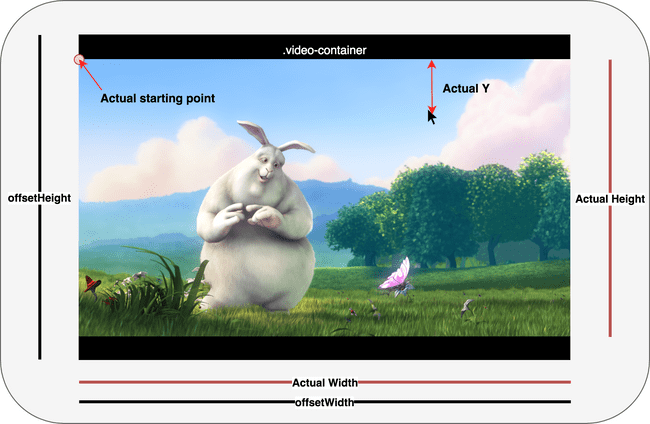
Get the actual video dimensions in <video>
First we need to find the actual rendered size of the video minus the black bars (letterboxing or pillarboxing), using the small util function extracted from the answer of the said post.
function getVideoDimensions({
videoWidth, videoHeight, offsetWidth, offsetHeight,
}) {
const videoRatio = videoWidth / videoHeight;
const elementRatio = offsetWidth / offsetHeight;
const width = elementRatio > videoRatio ? offsetHeight * videoRatio : offsetWidth;
const height = elementRatio > videoRatio ? offsetWidth / videoRatio : offsetHeight;
return {
width,
height,
};
}The explanation of the function can be found here. (Do let me know if the website is moved again.)
Offsetting the cursor position
Now that we have the actual video dimensions, it’s time to get the cursor position! What we want is that (0, 0) to be pointing at our video, not the black bars. Let’s handle the onPositionChanged callback from ReactCursorPosition.
onPositionChanged = ({ elementDimensions, position }) => {
const { height, width } = getVideoDimensions(this.video.current);
// Get the actual starting point
// elementDimensions is essentially equals to offsetHeight and offsetWidth
const realStartPoint = {
x: (elementDimensions.width - width) / 2,
y: (elementDimensions.height - height) / 2,
};
const { x, y } = position;
// X & Y measured against the actual starting point.
const actualX = x - realStartPoint.x;
const actualY = y - realStartPoint.y;
}Or in simple terms, minus the (x, y) by the width or height of the black bar.
To recap
- Find the actual video dimensions rendered on the client.
- Offset the cursor position.
That’s all to that! Till next time. Lots of documentation waiting for me.